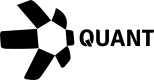Asset Transfer
Introduction
This guide shows you how to transfer an asset using the created bridge. You need to call the asset transfer API to prepare the request by using our Asset Transfer Preparation API.
Prepare
The request includes all the details for transferring tokens.
- For fungible smart tokens, the assetAmount should be set
- For non-fungible tokens, the assetId should be set.
Sign
Please refer to Transaction Signing guide for detailed instructions on obtaining the digital signature. The "nativeData" field received in the previous step should be signed with the private key of the smart contract owner's address.
Execute
To do this step, you can get help from the execute asset transfer documentation. The response of the execute step contains the id, which represents the transferAssetId.
You can find all the transaction ids (hashes) in both the origin and destination networks, in the response of the execute step.
Updated 4 months ago