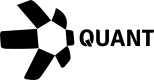Remove an account webhook
Introduction
This guide offers a detailed walkthrough on removing a webhook associated with an account. By following these steps, you'll be equipped to remove a previously created webhook for an account and cease receiving notifications regarding that account's transactions.
⚠️ Please note that you can only remove the webhooks you have created. If you haven't set up any account webhooks for your account yet, please refer to the documentation on Set a webhook for an Account for more information
Prerequisites
- Create an account and generate your application's API keys
Create an account on Quant Connect. Then, register your application to generate API keys to authorise your requests on Overledger APIs.
- Generate a Bearer Token You must generate an authentication token in order to use the Overledger APIs.
Call the remove an account webhooks endpoint
Once your authorisation token is ready, call the Remove an Account Webhooks endpoint provided by Overledger's API. This endpoint enables you to remove a specific webhook associated with an account. Specify the webhookId you received when you setup the webhook previously.
Refer to our API reference documentation under Manage Webhooks for Account Updates for detailed information about this endpoint.
By following these steps, you'll seamlessly remove an account's webhook, ensuring that you will no longer receive any notifications about transactions being sent to or received by that particular account.
Updated 6 months ago