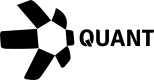Multilingual SDKs
Create blockchain accounts, create signed transactions, refresh Overledger access tokens and more.
Introduction
A SDK, or Software Development Kit, is a collection of tools, libraries, and documentation that allows developers to create software for a specific platform or framework. It simplifies the process of building applications by providing pre-built components and resources that developers can use to quickly and easily add functionality to their projects.
The Overledger SDK enables developers to create blockchain accounts, create signed transactions, refresh Overledger access tokens and more.
Overledger offers SDKs in multiple programming languages to cater to diverse developer preferences and facilitate ease of use. You can get our multi-lingual SDKs from here: Overledger SDK
Prerequisite
Before you start, be sure to complete the following prerequisites:
- Since our SDK encapsulates the Overledger API, authentication requires a Quant Connect account, utilizing credentials from a developer App.
Choosing an SDK
We offer a range of Software Development Kits (SDKs) in various programming languages, including Python, Java, JavaScript, and more. Each SDK is tailored to the specific needs and preferences of developers, providing a seamless experience for integrating Overledger into your projects.
Getting started
We understand that different languages may require unique configurations and dependencies, which is why we tailor our instructions to accommodate these variations. To provide the most accurate guidance, we direct developers to our GitHub repository, where they can access the README file for each SDK (under that SDK's specific mainnet or testnet folder). These README files contain language-specific setup instructions, including installation commands, configuration options, and any language-specific considerations or requirements. By leveraging our GitHub repository and README files, developers can easily follow the specific instructions relevant to their chosen SDK, streamlining the setup process and enabling them to quickly integrate Overledger into their projects.
Working with the SDK
Depending on the SDK you're using, you can follow the corresponding README file for specific instructions on integration. These README files are designed to provide detailed, language-specific guidance on setting up and using the SDKs to interact with Overledger APIs. By following the instructions in the README files, developers can seamlessly integrate Overledger into their projects.
Below are examples of how to integrate Overledger using Java and JavaScript:
// Import classes:
import org.openapitools.client.ApiClient;
import org.openapitools.client.ApiException;
import org.openapitools.client.Configuration;
import org.openapitools.client.auth.*;
import org.openapitools.client.models.*;
import org.openapitools.client.api.AddressSearchApi;
public class Example {
public static void main(String[] args) {
ApiClient defaultClient = Configuration.getDefaultApiClient();
defaultClient.setBasePath("https://api.sandbox.overledger.io");
// Configure OAuth2 access token for authorization: OAuth2_Security_Scheme
OAuth OAuth2_Security_Scheme = (OAuth) defaultClient.getAuthentication("OAuth2_Security_Scheme");
OAuth2_Security_Scheme.setAccessToken("YOUR ACCESS TOKEN");
AddressSearchApi apiInstance = new AddressSearchApi(defaultClient);
String authorization = "authorization_example"; // String |
String addressId = "addressId_example"; // String |
PrepareSearchSchema prepareSearchSchema = new PrepareSearchSchema(); // PrepareSearchSchema |
try {
AutoExecuteSearchAddressBalanceResponseSchema result = apiInstance.autoExecuteSearchAddressBalanceRequest(authorization, addressId, prepareSearchSchema);
System.out.println(result);
} catch (ApiException e) {
System.err.println("Exception when calling AddressSearchApi#autoExecuteSearchAddressBalanceRequest");
System.err.println("Status code: " + e.getCode());
System.err.println("Reason: " + e.getResponseBody());
System.err.println("Response headers: " + e.getResponseHeaders());
e.printStackTrace();
}
}
}
var QuantOverledgerApi = require('quant_overledger_api');
var defaultClient = QuantOverledgerApi.ApiClient.instance;
// Configure OAuth2 access token for authorization: OAuth2_Security_Scheme
var OAuth2_Security_Scheme = defaultClient.authentications['OAuth2_Security_Scheme'];
OAuth2_Security_Scheme.accessToken = "YOUR ACCESS TOKEN"
var api = new QuantOverledgerApi.AddressSearchApi()
var authorization = "authorization_example"; // {String}
var addressId = "addressId_example"; // {String}
var prepareSearchSchema = {"location":{"technology":"Ethereum","network":"Ropsten Testnet"}}; // {PrepareSearchSchema}
var callback = function(error, data, response) {
if (error) {
console.error(error);
} else {
console.log('API called successfully. Returned data: ' + data);
}
};
api.autoExecuteSearchAddressBalanceRequest(authorization, addressId, prepareSearchSchema, callback);
Updated 4 months ago