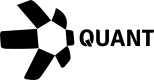How to link your Overledger account to Zapier
Prerequisites
- Register an application to collect your API keys. Make sure to enable your application for testnet signing by ticking the 'enable testnet signing' box.
- Now make sure that the addresses you will use to send transactions, are funded on all the blockchain networks you have chosen to use.
You will need to fund the key generated in your application with some testnet currency before you can execute transactions through Overledger. Faucet links here.
Connect Zapier to your Quant Connect Account
You will now need to follow the steps below to add the clientId and a clientSecret from Quant Connect into Zapier in order to establish an authenticated connection from Zapier to the Overledger Platform. (check here how to retrieve the clientId and clientSecret here.
Browse to the 'your apps' section of your Zapier account.
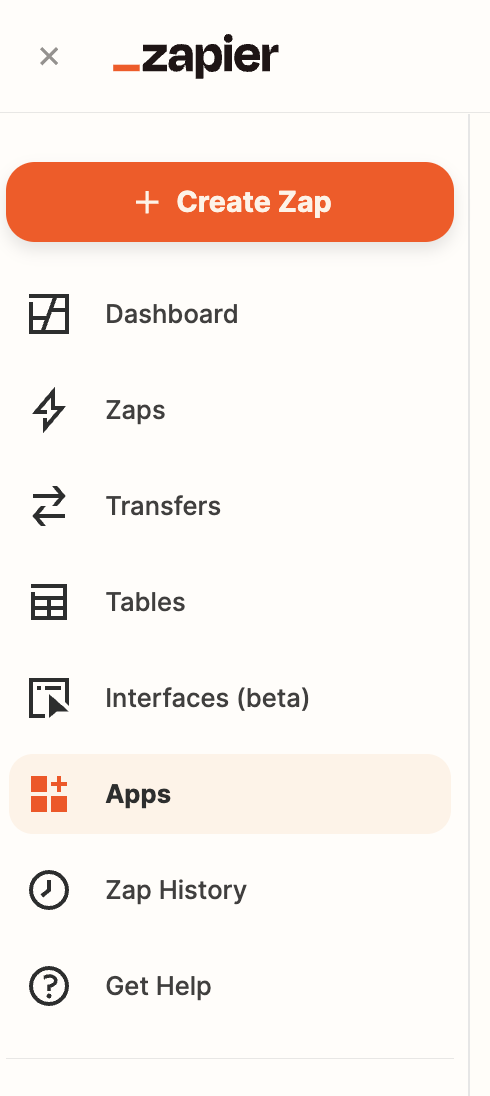
Click on the '+ Add Connection' button
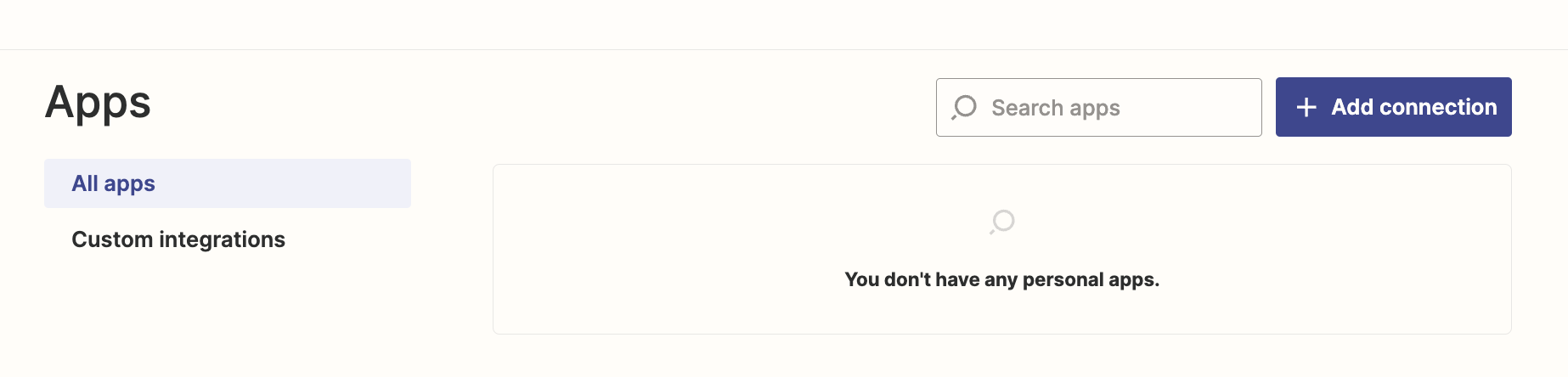
Search for Overledger in the popup box.
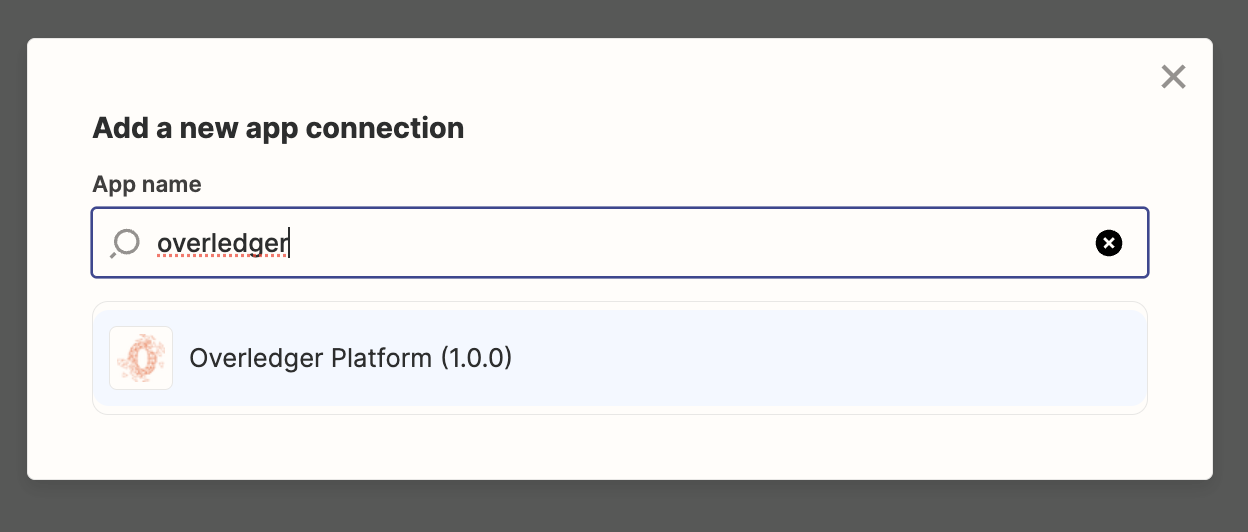
Add the clientId and clientSecret parameters from the application you created in Quant Connect
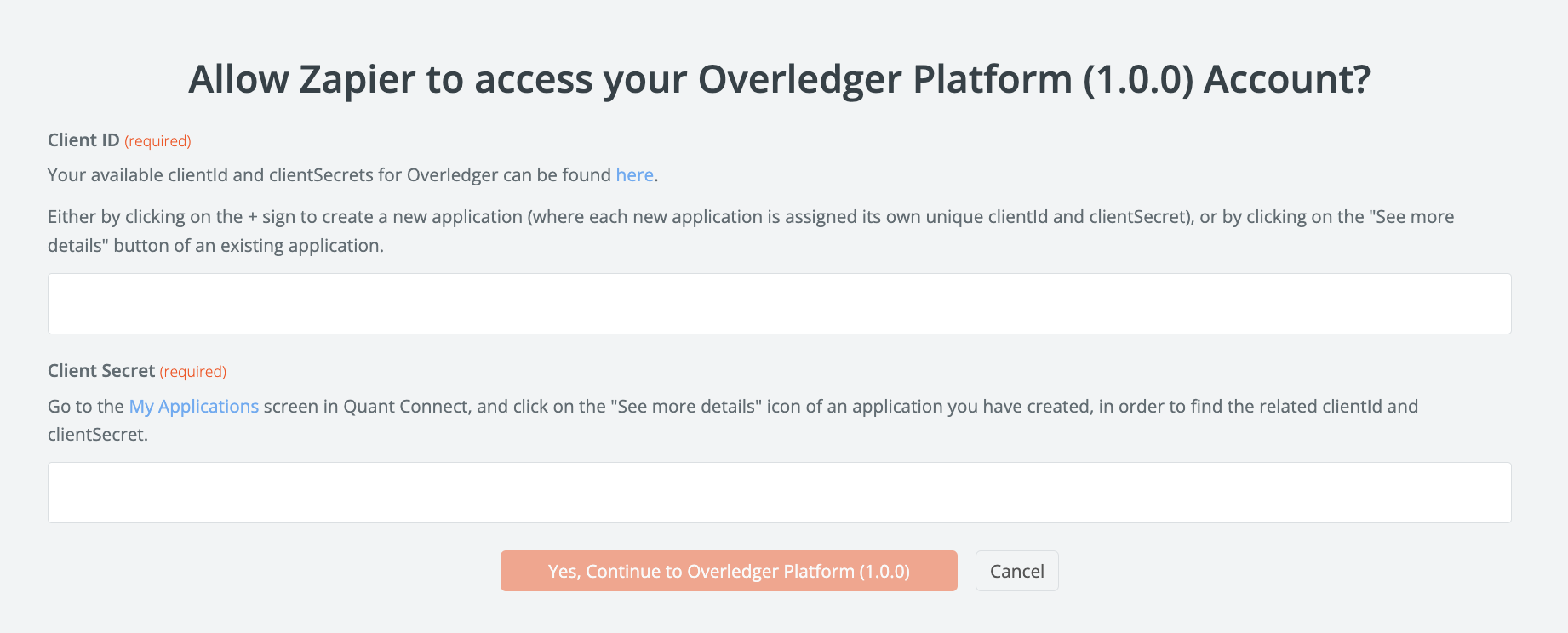
Return to the 'your apps' section of your Zapier account
You will see that the 'Overledger Platform' has been added and the clientId you entered is available, as below

Now you are ready to start creating Overledger powered Zaps!
Updated 7 months ago