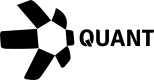Easy app integration
Keen to accelerate your blockchain journey and add interoperability to your app? Overledger is the right stack for you.
Season One, Episode One of Overledger Showcase will demonstrate our code-free integrations with Make and Zapier.
Ready?
Part 1: Learn how to deploy smart contracts on multiple chains and interact with them using Overledger.
Technical setup: Send the Make app the list of blockchains to deploy on. There is a loop for all available blockchains. For the blockchains selected, the token is deployed. On each blockchain the token will be given the same address as on the other blockchains. For the blockchains not selected, a basic transaction is sent, so that the nonce increases. These additional basic transactions are required so that next time, a new token will still be deployed at the same address on the different blockchains.
Part 2: How to invoke smart contract functions.
User goal A: "I want to easily transfer tokens and clarify that the transaction went through."
Technical setup: Send the Make app the token transfer information. Call the token transfer action. Get the transactionId, add the transactionId into a database. Setup another Make app, that is subscribed to the sender account, so that when a transaction occurs, it checks the database and marks the successful transaction.
User goal B: "I want to easily call any function and clarify that the transaction was successful."
Technical setup: Send the Make app the smart contract invoke information. Call the smart contract action. Get the transaction Id, add the transactionId into a database. Reuse the previous Make app, which is subscribed to the sender account, so that when a transaction occurs, it checks the database and marks the successful transaction.
Part 3: How to set up a token faucet (via reading smart contract data).
User goal A: "I want to create an ERC20 token faucet which only sends token to users when their token balance falls below a defined threshold."
Technical setup: Send the Make app the user's address information. Read the address's token balance from the blockchain. Determine if the balance exceeds the threshold, if not prepare and call the 'mint' function on the ERC20 smart contract.
Part 4: How to create NFTs.
User goal A: "I want to mint an NFT."
Technical setup: Send the Zapier app the tokenID to mint. Prepare the transaction to the ERC721 contract to call the mint function which passes the desired tokenID to the contract for minting.
Updated 3 months ago
Stay in the loop. Check this hub for more episodes of the Overldger Showcase series, and subscribe to our YouTube channel @QuantHQ