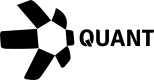How to get your API keys
Users will receive one set of API keys per application registered with Quant.
Log on to Quant Connect
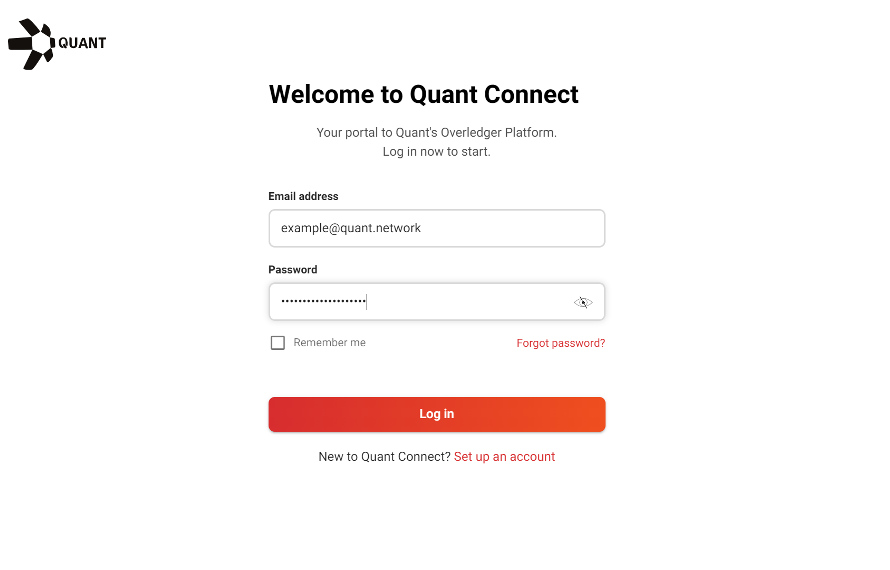
Register your application
Select 'My applications' and click on + or + Register new application to start registering an application and generate a set of API keys for it.

Create an application name and enable testnet signing

'Enable testnet signing' offers a single testnet signing key for Ethereum-based blockchains and allows you to sign through an endpoint instead of using SDK.
Testnet signing is helpful when you want to skip the process of managing a wallet while experimenting on testnets. See Tutorials.
Your wallet is funded for the chosen testnet networks by the following amounts:
- 0.01 MATIC for Polygon Mumbai testnet
- 0.01 ETH for Sepolia testnet
Select your networks
For free trial accounts, you will currently be allowed to access two test blockchain networks.
If you are on a free plan, you can choose one or both testnets below while registering an application.

See here for the full list of supported networks. To access other networks, you will be required to upgrade your plan.
Receive your API keys and testnet signing details
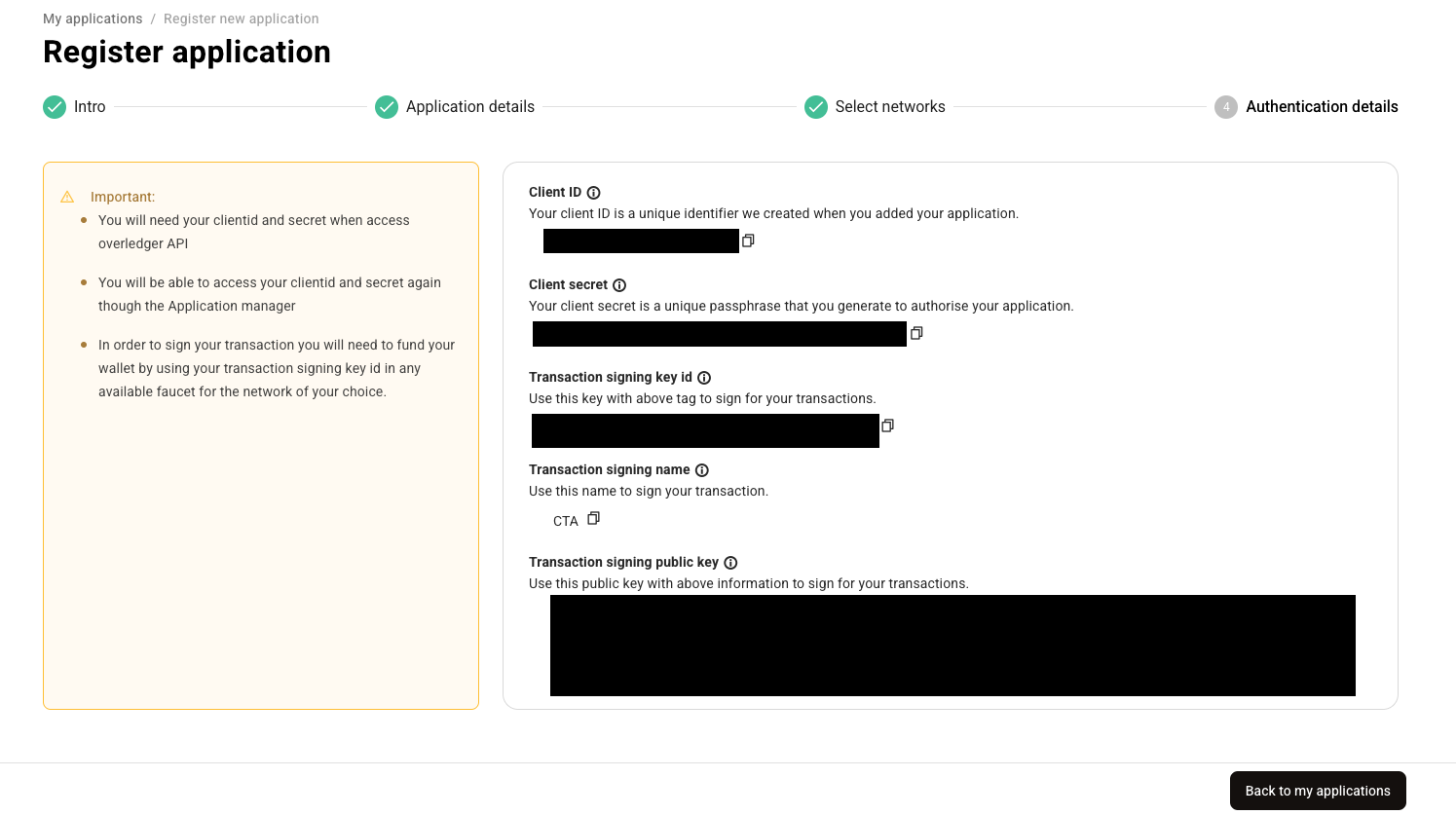
The clientId and clientSecret are your Overledger Platform authentication keys.
The clientSecret must remain confidential. In the instance it is exposed, users must assume this application is compromised and therefore stop using it.
If you have selected testnet signing you will also be shown the below information:
- The transaction signing key id
- The transaction signing name
- The transaction signing public key
You're set!
You can access your application details at any time. See guide.
Updated 8 months ago