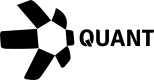Update the callback URL for a smart contract event webhook
Introduction
This guide provides a detailed walkthrough on updating the callback URL of a webhook associated with a smart contract. Following these steps, you'll be able to modify the callback URL of a previously created webhook for a smart contract.
⚠️ Please note that you can only update the webhooks you have created. If you haven't set up any webhooks for a smart contract yet, please refer to the documentation on Set a webhook for a Smart Contractfor more information
Prerequisites
- Create an account and generate your application's API keys
Create an account on Quant Connect. Then, register your application to generate API keys to authorise your requests on Overledger APIs.
- Generate a Bearer Token You must generate an authentication token in order to use the Overledger APIs.
Call the Update callback URL for a smart contract Webhooks Endpoint
This endpoint allows you to update the callback URL associated with a specific webhook for your smart contract.
- Specify the
webhookIdyou are trying to update in the endpoint path
https://api.sandbox.overledger.io/api/webhooks/smart-contract-events/{webhookId}
- Send the new
callbackUrlto Overledger
curl --request PATCH \
--url https://api.sandbox.overledger.io/api/webhooks/smart-contract-events/webhookId \
--header 'API-Version: 3.0.0' \
--header 'Authorization: Bearer token' \
--header 'accept: application/json' \
--header 'content-type: application/json'
--data '
{
"callbackUrl": "https://www.example.com"
}
'
You can seamlessly update the callback URL for your smart contract webhook, ensuring that you receive notifications at the correct endpoint and stay informed about relevant events and actions within your system.
Updated 6 months ago