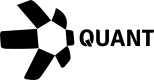Unspent Transaction Output (UTXO)
UTXO state model
What is an unspent transaction output (UTXO)?
Distributed Ledger Technologies have two main ways to format the current state information:
-
Accounts-based: Tokens are assigned to a specific blockchain account, controlled by either a private key or smart contract code.
-
UTXO-based: Tokens are assigned to a particular unspent transaction output (UTXO). Each UTXO includes details regarding how these tokens can be unlocked and moved.
The unlock rules regarding a UTXO can include things like:
-
A signature by a particular blockchain account
-
Multiple signatures by multiple blockchain accounts
-
Revealing a particular secret value to prove ownership, and so on.
If you want to inspect the state of an Accounts-based blockchain, the current state primary key is a blockchain account identifier (usually an address). The information assigned to each blockchain account will include: (a) balance; (b) sequence; (c) smart contract code (if any).
Whereas if you want to inspect the state of a UTXO-based blockchain, the current state primary key is a UTXO identifier. The information assigned to each UTXO will include: (a) locked tokens; (b) rules to unlock the tokens (sometimes referred to as a UTXO smart contract).
Examples of distributed ledger technologies that use the UTXO model are Bitcoin and Corda.
This guide is designed to walk you through the steps needed to do a search on a UTXO and inspect its status.
Prerequisites
- Create an account and generate your application's API keys
Create an account on Quant Connect. Then, register your application to generate API keys to authorise your requests on Overledger APIs.
- Generate a Bearer Token You must generate an authentication token in order to use the Overledger APIs.
Call the endpoint
Replace <utxoId> with the UTXO you would like to perform a search for:
/v2/autoexecution/search/utxo/<utxoId>
For example, to get details on the UTXO 74f513dae1a7c238eda6e2b3e667a4b0e75f422882512466dd2d5ea702c43465:0.
In the request body, pass the technology and network for which the UTXO search is to be performed and the utxoId as a path parameter, then send the request.
curl --request POST \
--url https://api.sandbox.overledger.io/v2/autoexecution/search/utxo/74f513dae1a7c238eda6e2b3e667a4b0e75f422882512466dd2d5ea702c43465%3A0 \
--header 'Authorization: Bearer token' \
--header 'accept: application/json' \
--header 'content-type: application/json' \
--data '
{
"location": {
"technology": "Bitcoin",
"network": "Testnet"
}
}
'
If the request is successful, you will receive a response with the UTXO details as below:
{
"preparationUtxoSearchResponse": {
"requestId": "497e7ab3-7083-4270-b93b-0cb918a4fc52",
"gatewayFee": {
"amount": "0",
"unit": "QNT"
}
},
"executionUtxoSearchResponse": {
"location": {
"technology": "Bitcoin",
"network": "testnet"
},
"timestamp": "1615478974",
"status": {
"value": "UTX1000",
"code": "UNSPENT_SUCCESSFUL",
"description": "The UTXO has been created in a transaction that is in successful status and can be spent.",
"message": "UTXO can be spent.",
"timestamp": "1615483678"
},
"destination": [
{
"destinationId": "mtHsSjGeVhSQVqcM3fv5A79qoSJ5TgEjtj",
"payment": {
"amount": "0.0001",
"unit": "BTC"
},
"smartContract": {
"type": "pubkeyhash"
}
}
],
"utxoId": "74f513dae1a7c238eda6e2b3e667a4b0e75f422882512466dd2d5ea702c43465:0",
"nativeData": {
"vout": [
{
"value": 1.0E-4,
"n": 0,
"scriptPubKey": {
"asm": "OP_DUP OP_HASH160 8c202dc31b453e900cc7c14c17dd852ac517a504 OP_EQUALVERIFY OP_CHECKSIG",
"desc": "addr(mtHsSjGeVhSQVqcM3fv5A79qoSJ5TgEjtj)#69gmx6mk",
"hex": "76a9148c202dc31b453e900cc7c14c17dd852ac517a50488ac",
"address": "mtHsSjGeVhSQVqcM3fv5A79qoSJ5TgEjtj",
"type": "pubkeyhash"
}
}
]
},
}
}
For full information on all of the parameters please refer to the API documentation.
UTXO Statuses
Information regarding Overledger's standardised UTXO status codes is as follows:
- UNSPENT_PENDING: This transaction output has been created in a transaction that Overledger currently deems not yet successful (hence the PENDING suffix). This transaction has not yet been spent in any other transaction (hence the UNSPENT prefix).
- UNSPENT_SUCCESSFUL: This transaction output has been created in a transaction that Overledger deems successful (hence the SUCCESSFUL suffix). This transaction has not yet been spent in any other transaction (hence the UNSPENT prefix).
- SPENT: This transaction has been spent in another transaction.
- UNSPENDABLE_PENDING: This transaction output has been created in a transaction that Overledger currently deems not yet successful (hence the PENDING suffix). But this transaction output can never be spent, because it has no unlocking condition (hence the UNSPENDABLE prefix).
- UNSPENDABLE_SUCCESSFUL: This transaction output has been created in a transaction that Overledger deems successful (hence the SUCCESSFUL suffix). But this transaction output can never be spent, because it has no unlocking condition (hence the UNSPENDABLE prefix).
Updated 6 months ago