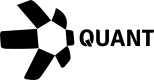Create a 'hdAccountId'
What is a hdAccountId
A hdAccountId serves as a unique identifier within a key management system. This ID is central in managing multiple Distributed Ledger Technology (DLT) accounts under a single unified account. Through your Quant Connect Application you are able to create a hdAccountId with one of the service providers which will then allow you to generate 'assets' for your desired DLT.
Prerequisites
- Create an account and generate your application's API keys
Create an account on Quant Connect. Then, register your application to generate API keys to authorise your requests on Overledger APIs.
- Generate a Bearer Token You must generate an authentication token in order to use the Overledger APIs.
hdAccountId Service Providers
For seamless management of hdAccountId Quant integrates with two premier custodial service providers: AWS Key Management Service (KMS) and Fireblocks. Both providers bring distinct strengths, ensuring a robust and secure environment for key management.
AWS KMS offers a highly reliable, secure infrastructure backed by Amazon’s advanced cloud services. It’s designed to meet the highest standards of data protection and regulatory compliance, providing seamless scalability and integration across various applications.
Fireblocks specialises in secure, blockchain-focused key management. As a dedicated platform for managing digital assets, Fireblocks combines cutting-edge security with an intuitive interface that simplifies the complexities of managing multiple blockchain accounts.
Call the endpoint
Creating a hdAccountId is currently available via the endpoint:
https://hook.eu2.make.com/b2zp46pd8v071w1e7s51iqin1pqlil1p
To use this endpoint you must pass in your Quant Connect ClientId and the service provider ("awskms" or "fireblocks") as shown in the request body:
curl --request POST \
--url https://hook.eu2.make.com/b2zp46pd8v071w1e7s51iqin1pqlil1p\
--header 'Authorization: Bearer token' \
--header 'accept: application/json' \
--header 'content-type: application/json' \
--data '
{
"clientId": "6rigmpr3qtji7dbfolrsbdh4ic",
"serviceProvider": "awskms"
}
'
If the request is successful you will receive a response with your new hdAccountId:
{
"hdAccountId": 2
}
Updated 11 days ago