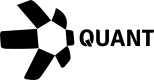Execute a Transaction
In this guide, we will explain how to execute a transaction, which is the third step of Overledger's prep-sign-execute process in order to submit transactions to the blockchain.
Prerequisites
- Create an account and generate your application's API keys
Create an account on Quant Connect. Then, register your application to generate API keys to authorise your requests on Overledger APIs.
- Generate a Bearer Token You must generate an authentication token in order to use the Overledger APIs.
Call the endpoint
For example, to execute a transaction that you have previously signed .
curl --request POST \
--url https://hook.eu2.make.com/1bovt5gedf2ofx4l4jsoc5yl7hmx3prw \
--header 'accept: application/json' \
--header 'content-type: application/json' \
--data '
{
"signed": "011e9b01cf625406b1aa65b89f16f22f1a08fa02c5cfcdd3901f78b2bbef0e2d7fc9e86007fb6533bd7e70ba8e0f7e4d8a584c5b9de3c4b0f7829b0ad377f5670901000306744123f92739b67f91bb086af6ed631268abd4d7baacf2df89946d49ea22a238d97c208435aaffe470d090f1f4e8dc3a55b5300482fc05a485ee6a239bce7392f465bc212d02b159079ba3d5ed01d62ec5b42d9e19162e5b27be8ce8280e80bf0000000000000000000000000000000000000000000000000000000000000000054a535a992921064d24e87160da387c7c35b5ddbc92bb81e41fa8404105448d06a7d517192c568ee08a845f73d29788cf035c3145b21ab344d8062ea94000000ed5baec815133545a6a3d44ecd40ee0a74ca007be8a96afab38fcaa4b3e54bc03030302050004040000000401000b616e79206d657373616765030200010c020000001027000000000000"
}
'
If the request is successful, you would receive a response similar to the following:
{
"location": {
"technology": "solana",
"network": "solana testnet"
},
"status": {
"value": "PENDING",
"code": "TXN1002",
"description": "Transaction is pending",
"message": "Transaction is pending",
"timestamp": "1731605559"
},
"transactionId": "KvHvwsAX7xzjKJgWAt4u7XdhjkVvWwyYMCULZpNCQtWDz52UCmWii93MzKgWPeKUqVe8pZRMtMmkj7TUzLhj7Lr",
"type": "PAYMENT",
"nativeData": {
"transactionHash": "0110509bcbd08ed40c2fff14d2fea153333c08b1ce655548a910d6827f26d81020b4ce9df6a6d44c7d547a9a6502ec279fb3a33e0862269a891e46e4acd6e5b9070100030603700fde47f9daab8788f33794510ce8a1b2681c98e225ef88728a4e86c0448713a527779f134ea2143f83354b7a5f32c945d186b448fc16327861a1c0f77af8d10715f5a8ba6cfc4465c6d15ba1ecc939c95f752370cf9d208062390706ef700000000000000000000000000000000000000000000000000000000000000000054a535a992921064d24e87160da387c7c35b5ddbc92bb81e41fa8404105448d06a7d517192c568ee08a845f73d29788cf035c3145b21ab344d8062ea9400000e85f4fe3635c5b7e391afadc9e3b9b90762e25d7bed2ea4b9b3d30df159e494703030302050004040000000401000b616e79206d657373616765030200010c02000000a086010000000000"
}
}
Updated 3 days ago